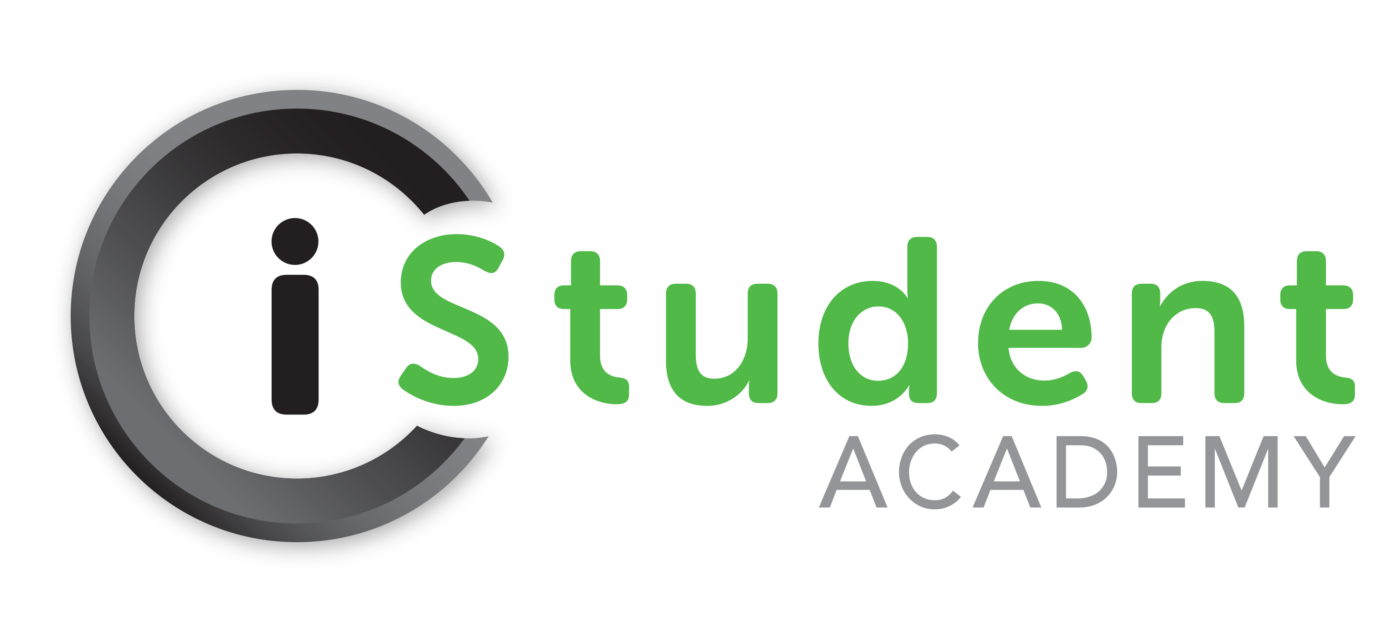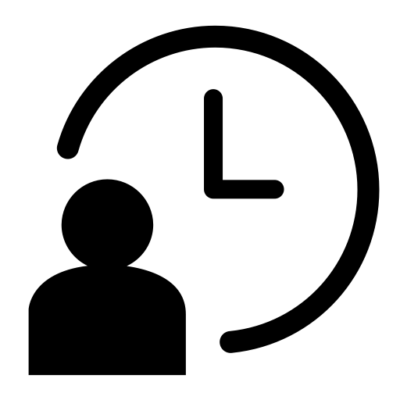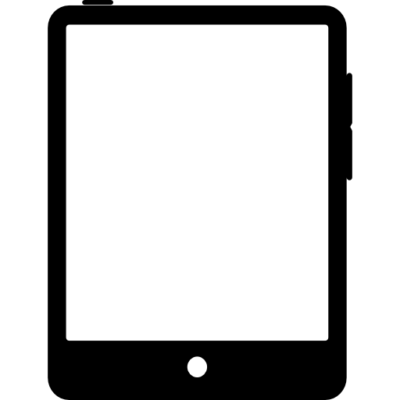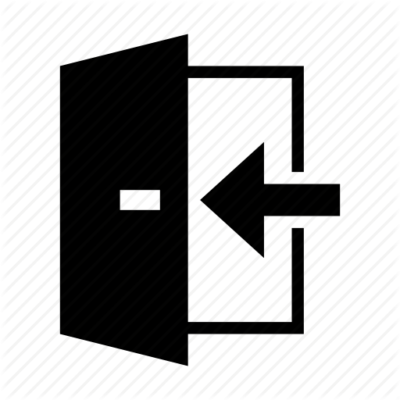DAY 1
Lesson 1: Introduction to the Course
- What is the BASIC COMPUTER COURSE?
Lesson 2: Introduction to Personal Computers
- The Desktop Computer
- Everyday Terminologies
- Types of Software
- Peripherals for input and output
- Typing
- Shortcuts
- File Explorer
- Making folders
- Saving files
- Recovering deleted files
Lesson 3: Introduction to the Internet
- Connecting to the Internet
- Web Browsers
- Search Engines
- Downloading and Uploading
- Cloud Storage
- Internet Safety
DAY 2
Lesson 4: Introduction to Microsoft Word
- Creating and Saving Documents
- Using Templates
- Formatting Text and Paragraphs
- Styles and Graphics
- Managing Lists
- Managing Tables
- Preview and Printing
DAY 3
Lesson 5: Introduction to Microsoft Outlook
- Navigate Outlook
- Creating and Sending Emails
- Working with Attachments and Illustrations
- Receiving and Managing Emails
- Customizing Email Options
- Organizing your Inbox
- Managing Contacts and Address Book
- Working with Calendars, Appointments and Meetings
DAY 4
Lesson 6: Introduction to Microsoft PowerPoint
- Creating and Saving a Presentation
- Working with Templates
- Working with characters, text and graphics
- Animations
- Transitions
- Objects
- Presentation Delivery
DAY 5
Lesson 7: Introduction to Microsoft Excel
- Creating and Saving Spreadsheets
- Working with Templates
- Performing Basic Calculations, Functions and Formulas
- Find and Replace
- Formatting Worksheets
- Printing Workbooks
Lesson 8: Assessments
- Practical Assessment and Portfolio of Evidence Briefing